Home
Training

Documentation Documentation
Browse our documentation at your own pace.

Training Videos Learn More
Our General Training and Dynamic Content training sessions are now available as videos.

Consultations Book a consultation
Still having some trouble? Book a consultation with one of our web developers.
Features
Accessible
MacSites are built to web development accessibility standards. The design, required fields, options and layouts are structured with accessibility in mind.
Branded
MacSites follow McMaster’s brand guidelines and offer a uniform way of presenting information and content in web projects across departments.
Secure
MacSites are password protected and include SSL certificates by default to ensure security to all clients and end-users.
All Features All Features
Explore all the available MacSites features…
Information Box Group
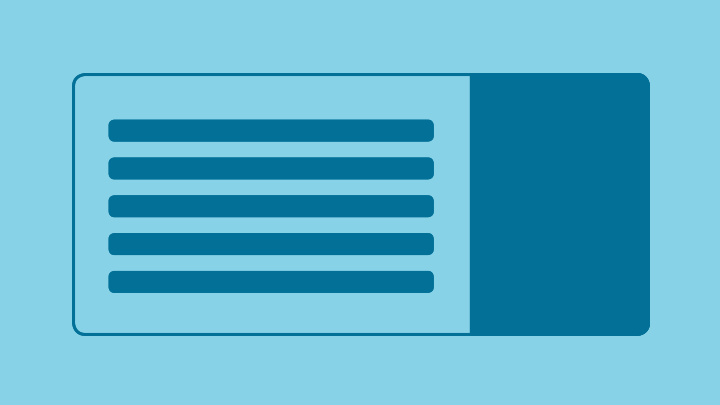
Flexible Elements Learn More
Flexible page elements to help you create beautiful and engaging content.

Powerful Templates Learn More
A growing library of templates to display your static and dynamic content.
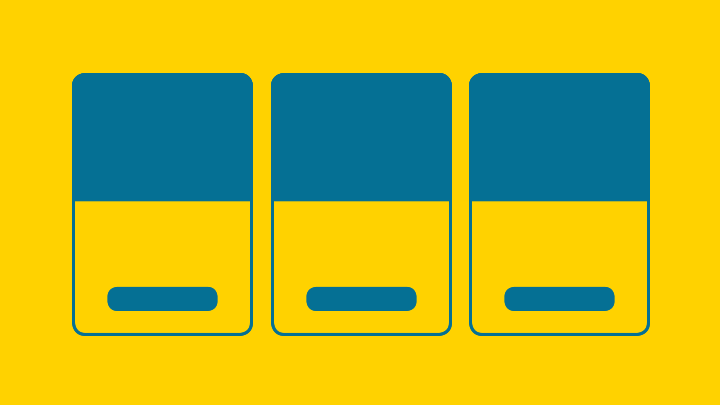
Ongoing Support Learn more
Please contact us if you have a bug to report, feature request or any questions.


